How to Delete a Playlist
Sometimes you need to delete a playlist or video because the information wasn’t fully given or for some other reason. To do this, follow these simple steps.
Note: To learn about playlist, read Understanding Playlist.
Steps
I. From the Portal's Homepage:
-
Click on the Media Manager to select a Playlist which needs to be deleted.
-
Towards the bottom right-hand side, click on the overflow menu to expand the list of options that can be performed on the selected playlist.
-
Click on Delete.
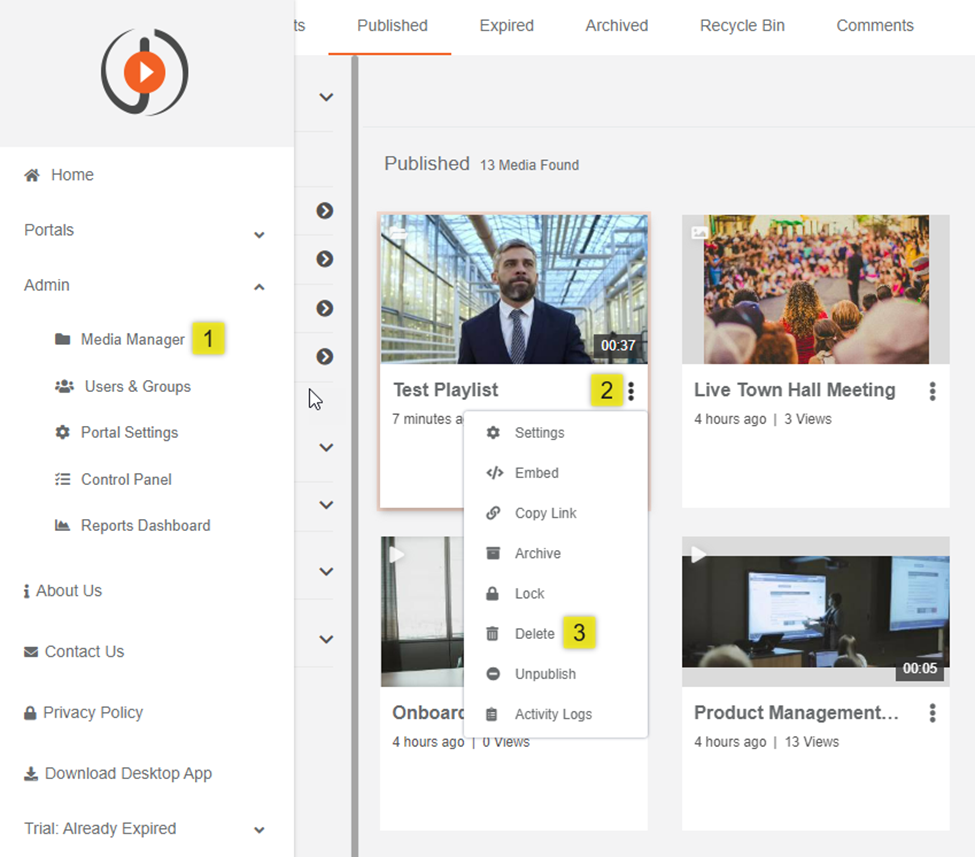
II. A window will popup confirming your selection. If this playlist is shared on other Portals or users, it will become unavailable to them. Click on the Delete button to proceed.
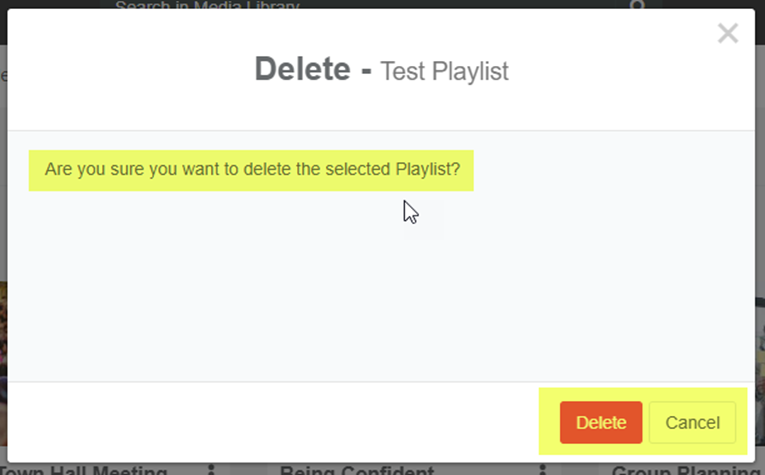
A message will appear stating: Media is successfully submitted for deletion. Sometimes the deletion process may take a while depending on the size of the content. A workflow executes in the background to perform this task.
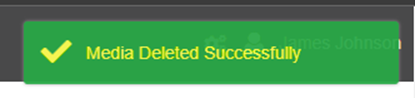
III. The deleted playlist will be removed from the Media Library.
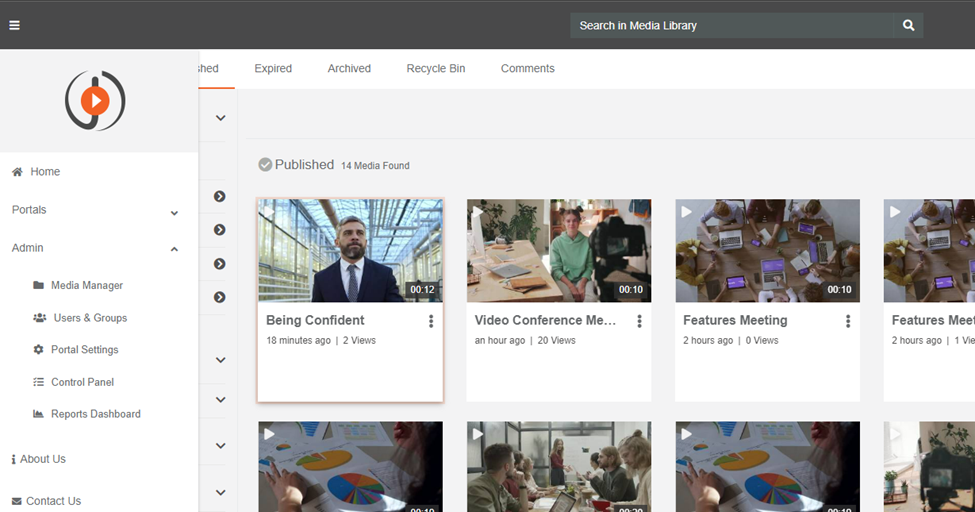
Note: If all the content included in the playlist is deleted, the playlist will also be deleted from that Account/Portal.
Read Next
How to Manage Personal Collections and Playlists